Text Output¶
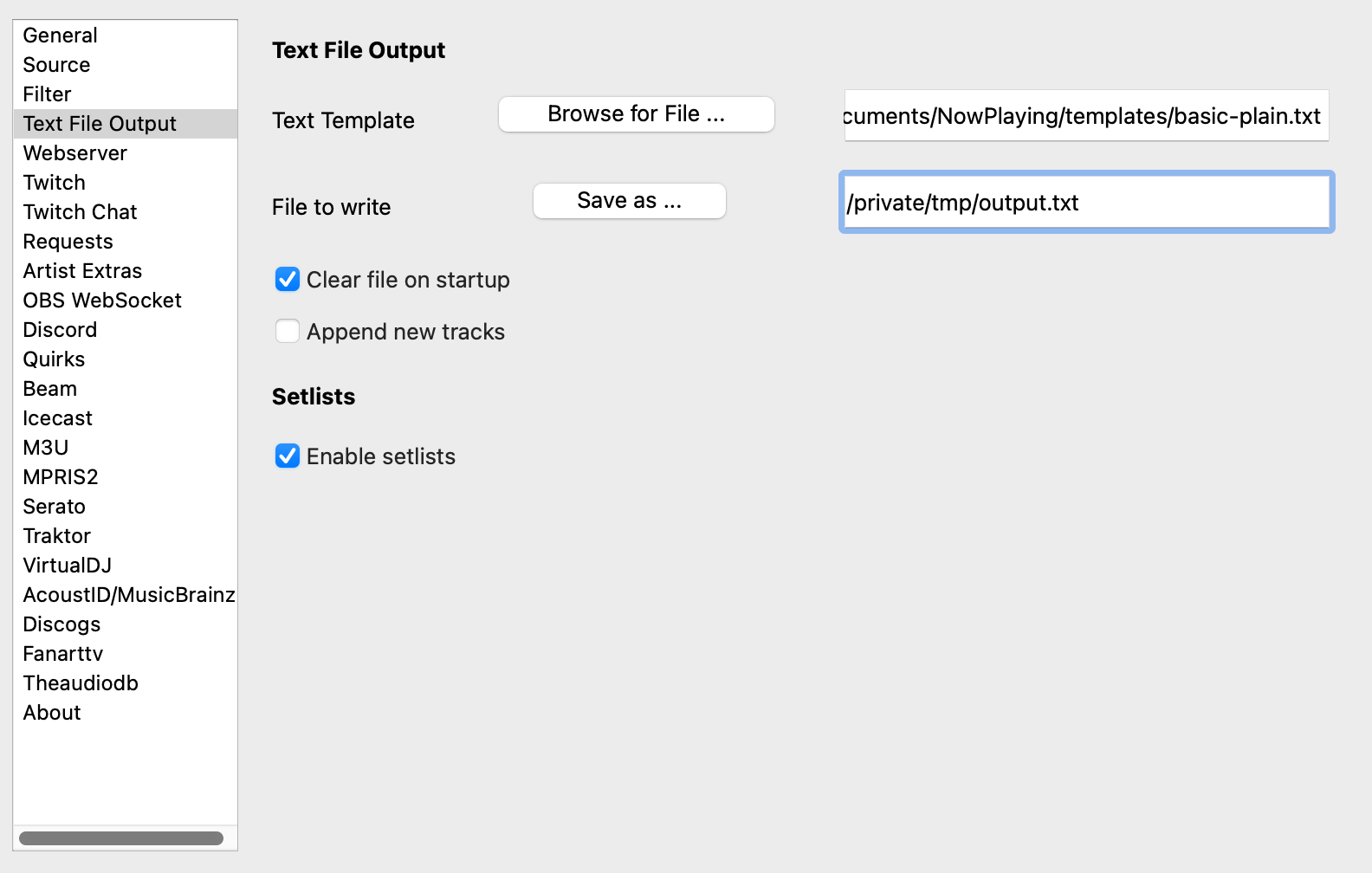
A simple output method that just writes a template to a file and writes the entire setlist on exit.
Text Template - The Jinja2 template file that will be used when the song updates. See Templates for more information.
File to write - Name of the file where the app will write the track information. You can either pick a pre-existing file or the name of a new file.
Clear file on startup - Empty the file when What’s Now Playing is launched.
Append new track - Keep adding new tracks to the file rather than replace the content.
Enable setlists - Setting this option will create a file in the NowPlaying/setlists directory when What’s Now Playing is shutdown of all of the tracks that were played as GitHub-flavored markdown table.