M3U Support¶
M3U is a somewhat standardized file format that many different applications write. In particular, Virtual DJ uses this file format for its history.
NOTE: This source does not support Oldest mix mode.
Instructions¶
Open Settings from the What’s Now Playing icon
Select Input Source from the left-hand column
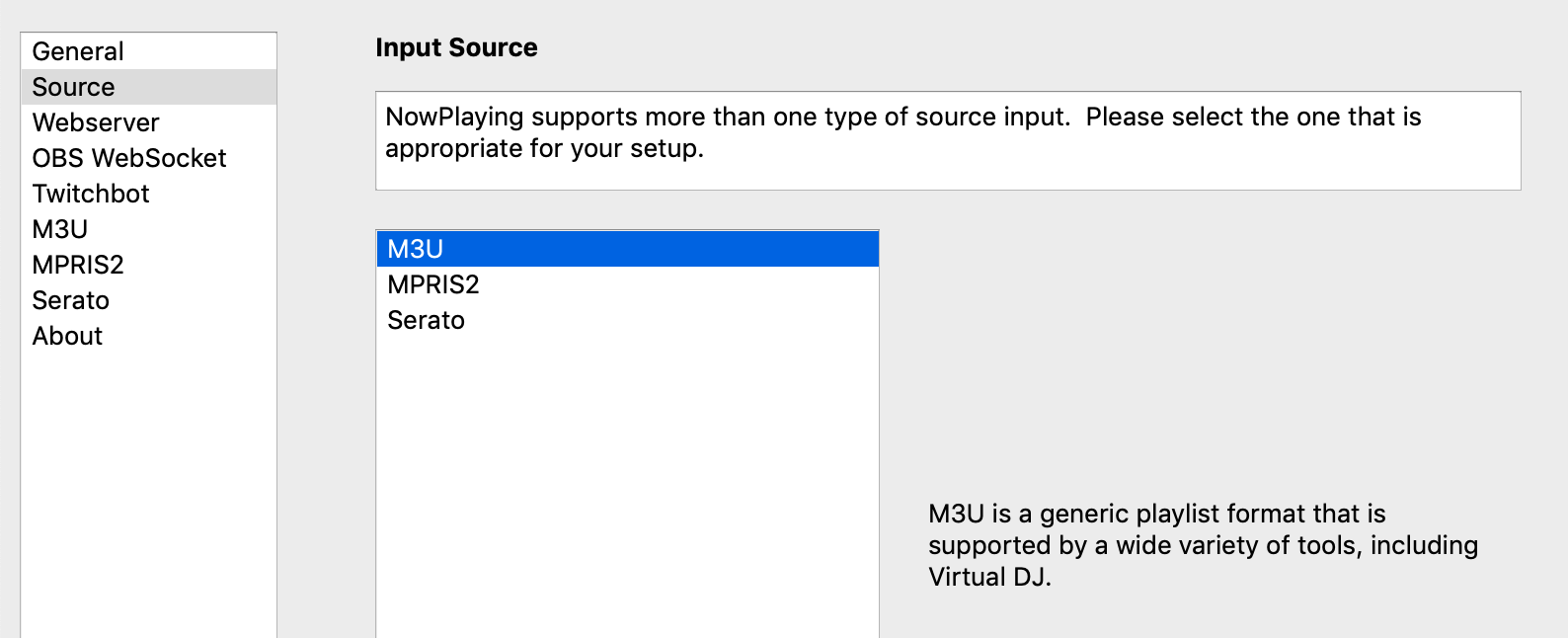
Select the M3U from the list of available input sources.
Select M3U from the left-hand column.
Enter or, using the button, select the directory where your m3u files will appear. For Virtual DJ, this location should be your Documents/Virtual DJ/History directory.
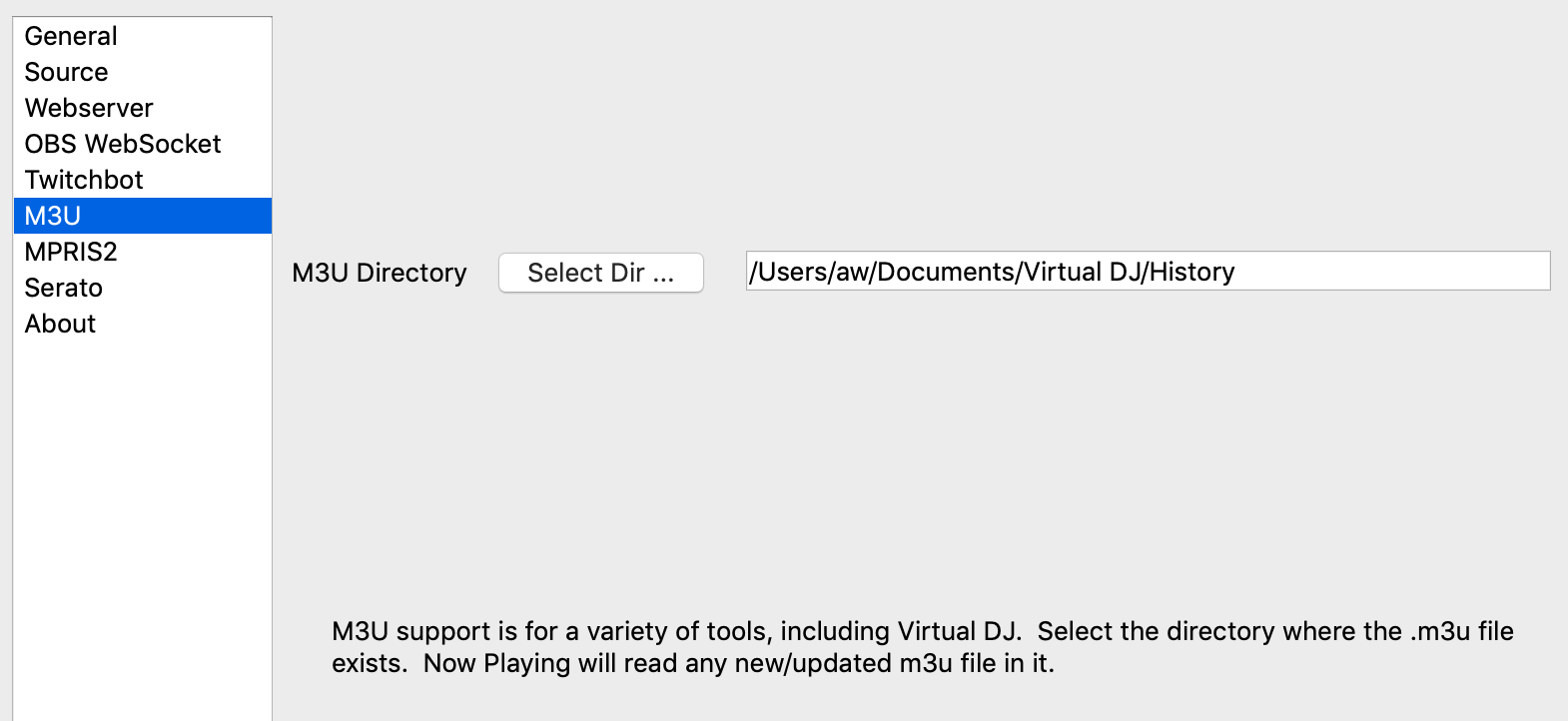
Click Save
What’s Now Playing will read that directory, reading the most current m3u file for the currently playing track information.