OBS WebSocket Plug-in¶
What’s Now Playing can use the OBS WebSocket v5 protocol to send results directly to OBS Studio. OBS WebSocket v5 protocol was added as a standard feature in OBS Studio v28. It will not work with older versions.
NOTE: The vast majority of OBS users use the Webserver output to take advantage of cover art and more. This version only provides text and only to an OBS Text source.
Installation¶
Configure the OBS WebSocket settings in OBS Studio (Tools->obs-websocket Settings)
Configure OBS to have a Text source, keeping track of the name of the source name.
Open Settings from the What’s Now Playing icon
Select OBS WebSocket from the list of available input sources.
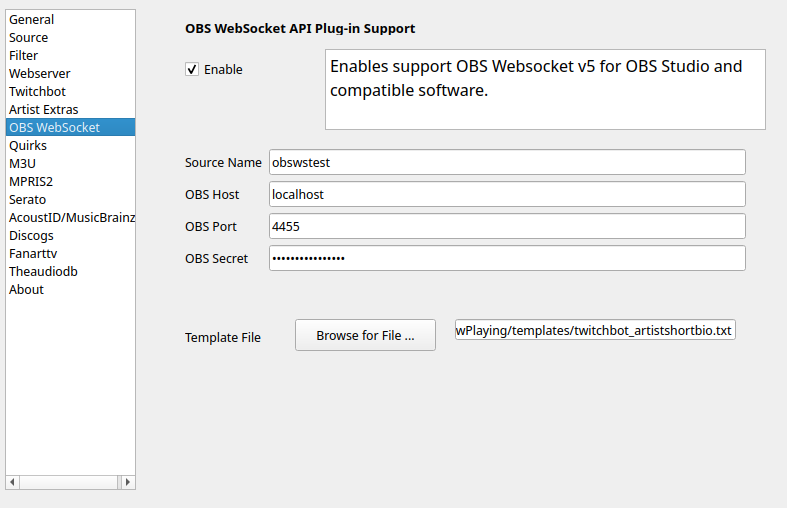
Check Enable
Set the Source Name to be the same as your Source in OBS Studio.
In OBS Studio, under Tools->obs-websocket Settings, select Show Connect Info
In What’s Now Playing, set the OBS Host, OBS Port, and OBS Secret. If the machine running OBS and running What’s Now Playing are the same host, set OBS Host to be ‘localhost’
Browse and select the template file that you would like to use as output.
Click Save